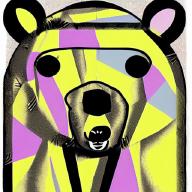I love taking notes. I put my thoughts down on books, articles and as part of learning any topic. I usually keep everything in Obsidian and have set it up to ingest notes from a number of sources, but I’m limited to taking those notes and interacting with Obsidian through a laptop, phone or full fat tablet. What if there’s another way? What if I can get a pen on paper experience, but have all the benefits of having those notes automatically digitised and sorted into a usable workflow. eInk tablets promise this, but they fail to deliver.
The Current Landscape
When looking for an eInk tablet, there seems to be three main players out there:
Each vendor provides a decent hardware platform with users reporting a great paper-like feel for taking notes. When deciding on a tablet, I don’t think hardware is the issue (mostly).
Why eInk Tablets are not the Notes Panacea
When I think about what I would want as a notes taking device, the biggest requirements come from the software stack. At the end of the day, it’s the software that will actually make your notes usable. Many of the reviewers I’ve seen for these devices concentrate far too much on the hardware and not enough on the workflow making it seem that the main use case for these devices is to makes notes and regard them as the final output. I disagree, notes I take are transformed and used in a wider context for either building a knowledge repository or generating other outputs (such as documents, presentations, etc…).
Issues With Current eInk Tablets
The issues that are stopping me going the eInk route are mostly dependent on workflow. What I would like to do is:
- Take handwritten notes and have them easily accessible from other devices
- Take notes on eBooks and be able to export notes and entire noted pages
- Add comments to web pages and export those marked up web pages
So What’s stopping me?
Data Ingestion
How do you get data onto your eInk tablet? Starting from a blank page and taking tome handwritten notes is pretty self explanatory and all devices support this. It’s an imitation of a workflow you would use with pen and paper, however the intrigue with these devices is to be able to do more than what you can do with a paper notebook.
eInk notes seem to rely on the PDF document standard, so anything you want to do with data should be in a PDF. This means with all three vendors, there is no easy way to take a web page and mark it up with comments. Even if you do create some convoluted workflow with third party applications to somehow create a PDF of a web page and sync it to the tablet, getting those notes off the tablet in a usable way is still a challenge (more on that in the next section).
The same point can be made for eBooks. People that consume eBooks would love to be able to highlight, take notes and generally doodle on a page and have those notes usable. With all three vendors, you can upload ebooks to them (usually manually) but the note taking experience is janky at best.
The vendors could take the approach that building all of that functionality into their software is far too much effort (and I think they would be right), however, these are problems that can be solved with openness. There are a multitude of applications out there for interacting with web pages (I use wallabag, but there’s pocket and linkwarden, etc…). For eBooks, there’s the venerable Calibre. If the vendors took a more open approach to data access, the community would take alot of the heavy lifting in integrating with these apps and you would get the additional benefit that people already use these apps and have good workflows implemented out of the box. I am aware that with Onyx and Ratta, you install these apps onto the tablet, however they are not integrated at all into the pen input / note taking functionality of the tablets so they are all but useless.
Getting Access to Notes
All three vendors would prefer you to either use their own cloud sync service or connect the device over USB to get data on and off (with their own desktop application to actually read the notes). This is pretty poor in terms of integration with other applications, devices and your own personal workflow.
Onyx and Ratta make concessions in this aspect by allowing you to use 3rd party file sharing services such as Dropbox and OneDrive or to install another app such as syncthing. Onyx has introduced the ability to sync with WebDav but reports are that it’s not very configurable and it doesn’t work very well.
Taking aside the fact that I think there should be an option to sync all of your data to your own infrastructure from a privacy, cost and continuity perspective(self host all the things!), once you get your notes off the device, there’s not much you can do with them…
Getting Access to Data In Notes
All the vendors have adopted a proprietary notes format. This means that even iof you do get access to your notes on other devices you are limited to interacting with them through the vendor applications, which do not gracefully integrate with any other application you may want to use. You are left with trying to deal with PDFs which are not the most editable or transformable file formats.
One awesome dev has developed a plugin to be able to view supernote files in obsidian, but this is only half the battle. How do you transform the note or grab data from the note to use in other places in obsidian?
This is another issue that could be solved by the community if openness is embraced with the file format.
Hardware Robustness
I know I mentioned that the problems with eInk tablets were all around the software stack, however there is one niggling issue on the hardware side. The eInk technology as it stands can be quite fragile. A thin glass front is required to enable the pen input functionality and this can be easily broken if you are not careful. This is a step back from pen and paper where the ony time I suffered a critical failure in my notepad, was when I dropped a glass full of water on it.
Making things worse is that since these devices are still considered niche, there is no market for third parties to produce more rugged accessories such as cases and screen protectors. I currently have an android tabled, phone and a windows laptop that I travel with regularly. I don’t have any worries about babying any of these devices when I’m on the road.
Conclusion
I love the idea of a note taking eInk tablet, but I don’t think the technology is there yet. I would like to see vendors concentrate far more on their software stack with a view on how do people use these devices and less on the hardware side. It may be easier to differentiate yourself in the marketplace with PPI or processor specs, but we are at the point where the hardware is good enough. It’s the software that needs to be overhauled.